- Download Apk Multi Tool Here
- Notepad + +
- Photo editor (im using photoshop)
1. After you Download the tool , make a new folder in your PC and than extract it
- .setelah kalian download ,buat folder baru dan extract
2. you'll see the folder "ApkMultiTools-APK-Multi-Tool-f9d9dbc" get into that folder and make new folder with name "Place-apk-here-for moding" (this the right one , in the picture was wrong)
- kalian akan lihat "ApkMultiTools-APK-Multi-Tool-f9d9dbc" masuk dan buat folder baru brnama "Place-apk-here-for moding" (yang di pic ane salah :D)
3. Now place the "framework-res.apk" from your rom into that folder (im using framework-res.apk from USSR V5) , and doble klik in "sript.bat"
- letakan "framework-res.apk" kadalam folder tsbt (sebagai contoh ane pakai framework-res.apk dari USSR V5) , lalu doble klik di "sript.bat"
4. You will see this , just klik "ENTER"
- kalian akan melihat gambar di bawah , klik "ENTER"
5. lets start !! after you klik "ENTER" than you will see the tool menu , first step chose "23" than "ENTER"
- setelah kalian klik "ENTER" kalian akan disuguhi menu di dalam apk tool lalu klik "23" dan "ENTER"
6. In next Window klik "1" and than "ENTER"
- pada Window selanjutnya klik "1" dan "ENTER"
7. after that you'll back into main menu , klik 9 and than "ENTER" (We now decompiling the Framework , just be pation until it complete)
- lalu klik 9 dan "ENTER" (kita melakukan decompiling Framework ,bersabar hingga selesai)
8. After the tool say that you have to make decision, it means the Decompiling proses already done , now Minimize the "apk multi tool" and go into "projects" folder that been made by decompiling the framework and found "framework-res.apk/res/values/styles.xml"
- setelah langkah di atas ,Minimize "apk multi tool" dan keluar menuju folder "projects" folder yang kita decompile , lalu masuk dan cari pada "framework-res.apk/res/values/styles.xml"
9. if you found it , than open with "notepad + +"
- lalu buka menggunakan notepad + +
10. Replace
- Ganti
11. Ok thats it , if you already change than save and out
- setelah di ganti lalu save dan keluar
12. Now Create some .png picture 240x320 size with Photoshop or some thing you like and than place it in "drable ldpi" inside that framework-res.apk with the name "background.png"
- sekarang buat file .png dengan ukuran 240x320 menggunakan Photoshop lalu letakkan d direktori "drable ldpi" di dlalm folder "project"
13. Open the "script.bat" that we minimize earlyer and than type 11 (compile)
- buka "script.bat" dan ketik 11 (compile)
this is the important think if we won sucses to make new background , after the step above you will see that the script.bat will ask you to delete the "resources.arsc" becose we edit an xml here , ok dont do nothing in script bat , just minimise it script.bat and than go into "keep" folder and delete "resources.arsc". see the picture
- ini langkah yang paling penting jika kita ingin sukses dalam semua langkah di atas. setelah proses compile , kalian akan di beri perintah untuk menghapus "resources.arsc" karena disini kita mengedit xml di dalam framework tersebut . minimize script.bat tersebut tanpa melakukan apapun dan cari folder "keep" folder lalu hapus "resources.arsc" . Lihat gambar.
thats it , if you alredy delete that than open the script.bat again and klik "ENTER"
- jika kalian sudah menghapusnya , buka script.bat dan klik "ENTER"
14. ok lets go into next step , after that all above step . Go into "Place-apk-here-for-modding" folder , it has to be "unsignedframework-res.apk" there.
- ke tahap selanjutnya , setelah semua langkah di atas . masuk folder "Place-apk-here-for-modding" , harusnya terdpat file "unsignedframework-res.apk" disana.
15. if it there so you have to sign the.apk , open "script.bat" once again and chose 12 (sign apk)
- nanti akan muncul apk yang blom di sign , buka "script.bat" sekali lagi dan tulis 12 (sign apk)
Thats it, now rename that into "framework-res.apk" push your "framework-res.apk" that you edit into your phone by any thing methode you like and enjoy :) , of course before we doing any kind in above i sugest you to backup your rom first.
- nah selesai dech , kalian tinggal rename ke framework-res.apk lalu masukkan ke dalam systm/framework menggunakan berbagai macam cara yang kalian suka :) enjoy
credits :
OGY Team DEV
TUYUL
Thanks to :
zalz for sharing anything to nubita :D
all member OGY yg unyu2 ^^
Source :
galaxy ace
Disclaimer
IM NOT TAKE ANY RESPONSIBLLITY IF THIS STUFF MAY DAMAGE UR PHONE OR VOIDS YOUR WARRANTY
AND PLEASE USE WITH RESPECTED ALL MY WORKS ITS FOR MAKE A COMFORTABLE ROM
ALL PROPERS CREDDITS HAS GIVEN TO ORIGINALS DEV INSTEAD
IM NOT TAKE ANY RESPONSIBLLITY IF THIS STUFF MAY DAMAGE UR PHONE OR VOIDS YOUR WARRANTY
AND PLEASE USE WITH RESPECTED ALL MY WORKS ITS FOR MAKE A COMFORTABLE ROM
ALL PROPERS CREDDITS HAS GIVEN TO ORIGINALS DEV INSTEAD














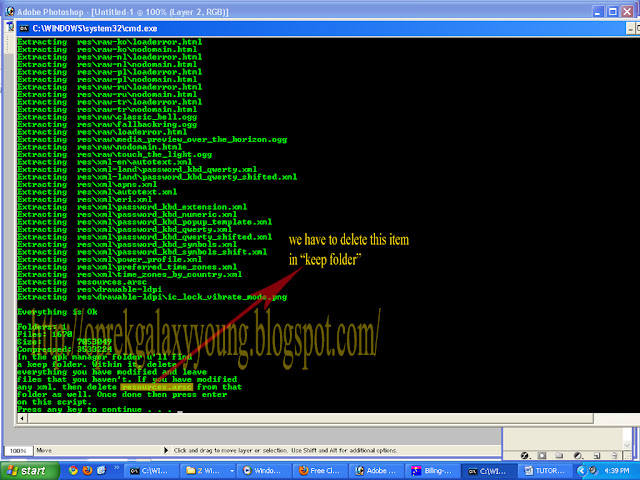





apakah aplikasi apk multi tool nya harus ada java di device nya?
ReplyDelete